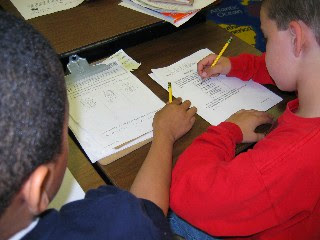My first C4K student was Joshua who is a student in Kansas. His blog post that I commented on was a book preview of The Red Pyramid. The Red Pyramid is about 2 siblings and their father. Their father ended up getting captured by the Egyptian god Set and it was the children's job to rescue him. In my comment on his blog post, I told him that he did a very good job on it and that the book preview sounded so interesting that I want to now read it. I gave him one small correction concerning his post, but overall it was easy to read and understand.
My second C4K student was Kris who is a student in New Zealand. His most recent post was a Google Presentation on a stained glass window that he created. It demonstrated some math calculations that he used to create his window. His Presentation did not seem to be complete when I viewed it. In my comment, I complimented him on his window and I asked him how he figured out all of the equations. I also complimented him on his Google Presentation and wished him best of luck.
My third C4K student was Jack who is a student in the US. His most recent post that I commented on was a response to the question around the lines of "Which is more important: talent or hard work?" He responded that hard work was more important than talent. He also said that hard work corresponds with achieving your dreams. He used Jeremy Lin, who is an NBA player who worked hard to achieve his dream and goal to be a starter. Jack had a lot of grammatical issues, some of which I provided suggestions for him so they would be brought to his attention. I commented that I agreed with him about his opinion that hard work is more important than talent. I also commented that I had never heard of Jeremy Lin before and his post was very informative and that his story is fascinating.
I enjoyed being able to comment on these kids blogs and can't wait for my assignments for next month.
Friday, September 26, 2014
Blog Post #6
The prompt for this weeks blog post is "What did you learn from these conversations with Anthony Capps?" Here are the links for the videos for east reference: Project Based Learning Part 1, Project Based Learning Part 2, iCurio, Discovery Ed, The Anthony-Strange Tips for Teachers Part 1, Use Tech, Don't Teach It, and Additional Thoughts About Lessons from Anthony.
I feel like I learned quite a bit. I learned that Mr. Capps' 3rd graders are on the same level as Dr. Strange's students at the University of South Alabama, which includes myself. In a way, that is not surprising to me at all. So, 3rd graders are about 9 years old. Children are very impressionable at that age and they pick things up very quickly. Also, they are very curious for the most part, so they just work on something until they figure that out. They also haven't put up many walls at this point in their lives yet, so I think that helps them be more open to exploring technology. In addition to this, they have grown up using technology from pretty much the time they were 3 to some degree. College students around my age (20 years old) are adults at this point. We have put up walls and have been taught a different way than children are being taught today for our whole lives. We didn't use technology that much in the classroom. We didn't make iMovies and Presentations when we were in 3rd grade. We have been brought up with a certain mindset that we need to alter to become fun effective teachers for the years to come. My generation is very tech-y, but there's a lot about technology we don't understand, myself included. So, there are a lot of things we can learn.
During the videos, I learned that everyone is a learner, so therefore, everyone is a teacher. I agree with this. I know I could learn so much from Mr. Capps' 3rd graders. I think they would be so excited to have the opportunity to have that experience as well and it would in turn help them further understand the steps. So, it would be improbable to the teacher to know everything. I do think that a teacher needs to know how to do the basics, like making an iMovie, using Slides on GoogleDocs, or knowing how to upload videos to Youtube. I would encouragingly guide my students if they were genuinely stuck. I would ask them questions to guide them to figure out how to solve their problem. If they still cannot figure it out after trying, I will then help the student personally. I want to challenge my students to do the best they can.
One specific video I learned from is Additional Thoughts About Lessons from Anthony. I really liked how he said that a lesson is 4 layers thick: year, unit, weekly, and daily. A teacher needs to look at how a lesson fits in with the objectives that you need to cover throughout the year. A question a teacher needs to think about is "Does this lesson help cover the standards that need to be covered?" and "Does my yearly plan cover all of the standards that I am required to cover?". On the unit level, a teacher needs to determine if he or she has created lessons and projects that are meaningful in some way and are they all connected. The teacher also needs to make sure the unit is scaffolded properly. They need to make sure that they are stretching out an overall goal that can be stretched for a determined amount of time (like a month). For the week level, a teacher needs to make sure that they have enough for their lessons for that week and that they make sure they can cover everything that they need to cover. Finally, with the daily level, a teacher needs to determine how they are going to deliver a topic to the students. They have to ask "What is the most effective and engaging way for me to teach this subject matter?" A teacher needs to also have some sort of assessment tool so they can gauge how effective the lesson was and how much the students learned.
I feel like I learned quite a bit. I learned that Mr. Capps' 3rd graders are on the same level as Dr. Strange's students at the University of South Alabama, which includes myself. In a way, that is not surprising to me at all. So, 3rd graders are about 9 years old. Children are very impressionable at that age and they pick things up very quickly. Also, they are very curious for the most part, so they just work on something until they figure that out. They also haven't put up many walls at this point in their lives yet, so I think that helps them be more open to exploring technology. In addition to this, they have grown up using technology from pretty much the time they were 3 to some degree. College students around my age (20 years old) are adults at this point. We have put up walls and have been taught a different way than children are being taught today for our whole lives. We didn't use technology that much in the classroom. We didn't make iMovies and Presentations when we were in 3rd grade. We have been brought up with a certain mindset that we need to alter to become fun effective teachers for the years to come. My generation is very tech-y, but there's a lot about technology we don't understand, myself included. So, there are a lot of things we can learn.
During the videos, I learned that everyone is a learner, so therefore, everyone is a teacher. I agree with this. I know I could learn so much from Mr. Capps' 3rd graders. I think they would be so excited to have the opportunity to have that experience as well and it would in turn help them further understand the steps. So, it would be improbable to the teacher to know everything. I do think that a teacher needs to know how to do the basics, like making an iMovie, using Slides on GoogleDocs, or knowing how to upload videos to Youtube. I would encouragingly guide my students if they were genuinely stuck. I would ask them questions to guide them to figure out how to solve their problem. If they still cannot figure it out after trying, I will then help the student personally. I want to challenge my students to do the best they can.
One specific video I learned from is Additional Thoughts About Lessons from Anthony. I really liked how he said that a lesson is 4 layers thick: year, unit, weekly, and daily. A teacher needs to look at how a lesson fits in with the objectives that you need to cover throughout the year. A question a teacher needs to think about is "Does this lesson help cover the standards that need to be covered?" and "Does my yearly plan cover all of the standards that I am required to cover?". On the unit level, a teacher needs to determine if he or she has created lessons and projects that are meaningful in some way and are they all connected. The teacher also needs to make sure the unit is scaffolded properly. They need to make sure that they are stretching out an overall goal that can be stretched for a determined amount of time (like a month). For the week level, a teacher needs to make sure that they have enough for their lessons for that week and that they make sure they can cover everything that they need to cover. Finally, with the daily level, a teacher needs to determine how they are going to deliver a topic to the students. They have to ask "What is the most effective and engaging way for me to teach this subject matter?" A teacher needs to also have some sort of assessment tool so they can gauge how effective the lesson was and how much the students learned.
Tuesday, September 23, 2014
Sunday, September 21, 2014
Blog Post #5
Before now, I was not aware of what a PLN was. When I was assigned this blog post, I was a little confused on what a PLN exactly was. So like anything, if I'm confused about it, I Googled it. Here is what I came up with. I found Kate Klingensmith's blog, Once A Teacher... where I found a simple definition of a PLN: "n. – the entire collection of people with whom you engage and exchange information, usually online." After I read this, I went on Twitter I looked for people or organizations that could help and inspire me on my road to becoming a teacher. Not only on that road, but when I am on the road of improving myself as a teacher. I want to be a dynamic, fun, inspiring teacher, so I know I need some help to achieve that goal. I am now looking at a list of a little over 50 people and organizations that I have followed in Twitter and I am sure that list will continue to grow.
I have also made myself a Delicious page and a Symbaloo as well as Dr. Strange advised. Here is a picture of my Symbaloo page, as well as my Delicious page. Both are a work in progress and I will work on expanding them as I learn how to work them both fully.
I am excited to continue to build my PLN and by what I will gain from it.
I have also made myself a Delicious page and a Symbaloo as well as Dr. Strange advised. Here is a picture of my Symbaloo page, as well as my Delicious page. Both are a work in progress and I will work on expanding them as I learn how to work them both fully.
I am excited to continue to build my PLN and by what I will gain from it.
Saturday, September 20, 2014
Friday, September 19, 2014
Monday, September 15, 2014
C4T#1 - Summary of Articles and Posts
For my C4T, I was assigned the Teaching Channel. The first post I commented on was "Your Body Language Speaks Volumes: 6 Tips for Teachers". This blog post was about how body language affects the students' response to the teacher. Body language is a very effective tool gaining control of a class at the beginning and end, as well as to keep students focused in during class time. In my comment on this post, I noted introduced myself and noted the different strategies I liked the most. I will probably use most of these techniques when I begin to teach.
The second post I commented on was 4 "Big Ideas to Engage Students". This post is about different ways of engaging students. High school graduates were interviewed and they shared the most compelling thing that engaged them in school. They also explained how it changed their lives. My comment on this post concerned three of the four stories and how they are very important in keeping a student engaged and helping them become the best they can be.
The second post I commented on was 4 "Big Ideas to Engage Students". This post is about different ways of engaging students. High school graduates were interviewed and they shared the most compelling thing that engaged them in school. They also explained how it changed their lives. My comment on this post concerned three of the four stories and how they are very important in keeping a student engaged and helping them become the best they can be.
Sunday, September 14, 2014
Blog Post #4
Asking questions is very important in the learning and teaching process. Teachers have to ask the questions like "What questions am I going to ask my students?", "How am I going to teach this concept?", "How am I going to get my students involved and interested in this concept?" and so on. The students ask questions like "How does this apply to my life?", "How do I do this?", and so on. They also say "This is confusing," "I'm bored," and "I don't understand this." It's the teacher's job to make the "boring" topics interesting. To do this, teacher's need to come up with good questions that make the students talk about it and become interested in it. The articles "Three Ways to Ask Better Questions in the Classroom", "The Right Way to Ask Questions in the Class", and "Asking Questions to Improve Learning" explain different ways to engage students by using questions.
In "Three Ways to Ask Better Questions in the Classroom", Dr. Weimer suggests to prepare questions for students when teachers are writing their lesson plans. This way, the teacher won't ask questions that don't make sense and leave the students more confused than they were before. This way, the teacher will be able to place questions where they will be most effective. Also, the teacher should allow students to play with the questions. For example, ask a question and base an activity around it. This way, it keeps students more interested and engaged in the question. Also, it is a smart idea to save and reuse good questions. Not only should the teacher record his or her good question, but a student's good question as well.
In "The Right Way to Ask Questions in the Class", I learned that the goal of a question is not to have the students answer it simply. If it doesn't allow the students to think more critically about it, then the students are probably not going to be very interested in it. Also, when a teacher calls on a student, then asks a question, the rest of the students tune out and don't think about the question. When a teacher asks a question, let it sit on the students' minds for a while, and then asks a student to answer it, all of the students will think of the answer and allow for more thinking to take place.
In the third article "Asking Questions to Improve Learning", it is important to ask the student to give evidence supporting their answer or an example. It will show the teacher that the student knows the information or the information they don't know. Also, instead of asking one, multi-layered question (which can be confusing), it is better to ask multiple questions that clear up any confusion. It is very important to not overwhelm a class discussion with questions. The teacher needs to wait until one question is answered to its full potential, then move on to the next question. Also, just to change things up for the students, the teacher should mix different levels of questions to really check to see if the students fully comprehend all of the answers.
In "Three Ways to Ask Better Questions in the Classroom", Dr. Weimer suggests to prepare questions for students when teachers are writing their lesson plans. This way, the teacher won't ask questions that don't make sense and leave the students more confused than they were before. This way, the teacher will be able to place questions where they will be most effective. Also, the teacher should allow students to play with the questions. For example, ask a question and base an activity around it. This way, it keeps students more interested and engaged in the question. Also, it is a smart idea to save and reuse good questions. Not only should the teacher record his or her good question, but a student's good question as well.
In "The Right Way to Ask Questions in the Class", I learned that the goal of a question is not to have the students answer it simply. If it doesn't allow the students to think more critically about it, then the students are probably not going to be very interested in it. Also, when a teacher calls on a student, then asks a question, the rest of the students tune out and don't think about the question. When a teacher asks a question, let it sit on the students' minds for a while, and then asks a student to answer it, all of the students will think of the answer and allow for more thinking to take place.
In the third article "Asking Questions to Improve Learning", it is important to ask the student to give evidence supporting their answer or an example. It will show the teacher that the student knows the information or the information they don't know. Also, instead of asking one, multi-layered question (which can be confusing), it is better to ask multiple questions that clear up any confusion. It is very important to not overwhelm a class discussion with questions. The teacher needs to wait until one question is answered to its full potential, then move on to the next question. Also, just to change things up for the students, the teacher should mix different levels of questions to really check to see if the students fully comprehend all of the answers.
Project #15 - Search Engines
The first search engine that I found was CareerBuilder. CareerBuilder is used for searching for job openings and to post them if you are an employer. From what I could tell from checking it out is that it is a fast and easy way to do look for a job or post one. I don't think that a lot of employers know about this resource, so the results may not be as complete as they actually are.
The next search engine I found was Bloglines. Bloglines is used to keep up with different blogs and websites you are interested in. I created an account on it and it's very easy to navigate. It makes it easier to follow lots of blogs and websites on different sites. This way, someone would be able to check Facebook, Twitter, news websites, and multiple blogs quickly and without much difficulty.
I also found Craigslist. I at first didn't associate Craigslist with being a search engine until I really thought about it. Craigslist is used to find just about anything: community activities, garage sales, relationships, discussion forums, wanted items for sale, jobs, and gigs. This would be useful to look for a new car, an apartment, a home, a job, reviews on different products, etc. It is very easy to use and is very useful.
Another search engine I found was Answers.com. This search engine has all sorts of information and very easy to use. Someone can either post a question and people in the community post the answers to it. Some people post their sources and can make a concept easier to understand. However, it is safe to not believe everything you read unless it is backed up. I know I have found this search engine to be very useful in the past.
The next one I found was NCBI, which is the National Center for Biotechnology Information. This search engine has tons of information about biology related information. It takes a little while to get the hang of, but it is very easy to look something up if the researcher has the name of what he or she is looking for. This would be a great tool for a a research project. There are also many abstracts of clinical studies available to read. If you didn't have a really good background in biology, most of the resources on it would not make a lot of sense. The reading level is very high in most of these articles.
The one required search engine to include was WolframAlpha. I have used WolframAlpha quite a few times in the past. WolframAlpha is a search engine for math problems. It gives you the answer and step-by-step instructions to solve the problem. The step-by-step instructions are only available when you have the Pro version. It's very useful when you're stuck on some math problem and the textbook doesn't give very good instructions. You just plug in the problem and it will tell how how to solve it.
Another search engine that I realized was a search engine was YouTube. I use YouTube frequently. YouTube has video tutorials how to build many different things, music videos, cat videos, epic fail compilations, gaming tutorials, movie trailers, and much more. There are so many uses for YouTube: some for education, some for procrastinating and every level in-between. There are many great videos on how to solve types of problems for math, about the creatures in the deep ocean, about outer space, and music theory breakdowns, but that doesn't even begin to cover everything that is on YouTube. All around, I love YouTube.
The last search engine I found was the AVL (Alabama Virtual Library). I remember using it in elementary school, middle school, and high school. It's a great search engine to use in schools because all of the information on it is reliable and safe. The information on AVL is extensive in every subject. I don't have to monitor the students as scrupulously as I would if they were using Google. I would use this search engine the most in my classrooms.
The next search engine I found was Bloglines. Bloglines is used to keep up with different blogs and websites you are interested in. I created an account on it and it's very easy to navigate. It makes it easier to follow lots of blogs and websites on different sites. This way, someone would be able to check Facebook, Twitter, news websites, and multiple blogs quickly and without much difficulty.
I also found Craigslist. I at first didn't associate Craigslist with being a search engine until I really thought about it. Craigslist is used to find just about anything: community activities, garage sales, relationships, discussion forums, wanted items for sale, jobs, and gigs. This would be useful to look for a new car, an apartment, a home, a job, reviews on different products, etc. It is very easy to use and is very useful.
Another search engine I found was Answers.com. This search engine has all sorts of information and very easy to use. Someone can either post a question and people in the community post the answers to it. Some people post their sources and can make a concept easier to understand. However, it is safe to not believe everything you read unless it is backed up. I know I have found this search engine to be very useful in the past.
The next one I found was NCBI, which is the National Center for Biotechnology Information. This search engine has tons of information about biology related information. It takes a little while to get the hang of, but it is very easy to look something up if the researcher has the name of what he or she is looking for. This would be a great tool for a a research project. There are also many abstracts of clinical studies available to read. If you didn't have a really good background in biology, most of the resources on it would not make a lot of sense. The reading level is very high in most of these articles.
The one required search engine to include was WolframAlpha. I have used WolframAlpha quite a few times in the past. WolframAlpha is a search engine for math problems. It gives you the answer and step-by-step instructions to solve the problem. The step-by-step instructions are only available when you have the Pro version. It's very useful when you're stuck on some math problem and the textbook doesn't give very good instructions. You just plug in the problem and it will tell how how to solve it.
Another search engine that I realized was a search engine was YouTube. I use YouTube frequently. YouTube has video tutorials how to build many different things, music videos, cat videos, epic fail compilations, gaming tutorials, movie trailers, and much more. There are so many uses for YouTube: some for education, some for procrastinating and every level in-between. There are many great videos on how to solve types of problems for math, about the creatures in the deep ocean, about outer space, and music theory breakdowns, but that doesn't even begin to cover everything that is on YouTube. All around, I love YouTube.
The last search engine I found was the AVL (Alabama Virtual Library). I remember using it in elementary school, middle school, and high school. It's a great search engine to use in schools because all of the information on it is reliable and safe. The information on AVL is extensive in every subject. I don't have to monitor the students as scrupulously as I would if they were using Google. I would use this search engine the most in my classrooms.
Thursday, September 4, 2014
Blog Post #3
When I watched Peer Editing, I learned some different things that I need to do wen I'm peer editing. When I am peer editing, I need to compliment my peer, provide my peer with suggestions, and make corrections of my peer's work. Throughout this, I need to stay positive and be helpful. By peer editing, I am helping my peer improve their writing and letting them know what they are doing well. When I am correcting my peer's work, I also need to be nice about it. I wouldn't appreciate having my peer being rude about my writing, even if my writing was atrocious, so I need to treat others the same way.
In the slideshow titled Peer Edit with Perfection Tutorial, I learned that we need to balance our suggestions, corrections and compliments. I also learned that I should start off my peer review with compliments. When I give a review, being specific is very important in all three areas: suggestions, corrections, and compliments.
I really enjoyed the video Writing Peer Review Top 10 Mistakes. Not only was it enjoyable, but it was informative as well. This video taught me that as a peer reviewer, I can't be too picky about the small mistakes. I do need to pay attention to them, but I need to cover those and other aspects of the post as well. Also, I need to pay attention to my peer's advice. It may not be correct and if it isn't then I need to do some research to back it up. When I give advice, I need to be specific. If I'm not specific enough, it will be difficult for my peer to correct the mistakes in their post. When I am commenting on my peer's post, I should stay on topic. This will make my review easier for my peer to understand. When I am receiving a peer review from my peers, I should be open to their ideas and suggestions and not take their critique personally.
In the slideshow titled Peer Edit with Perfection Tutorial, I learned that we need to balance our suggestions, corrections and compliments. I also learned that I should start off my peer review with compliments. When I give a review, being specific is very important in all three areas: suggestions, corrections, and compliments.
I really enjoyed the video Writing Peer Review Top 10 Mistakes. Not only was it enjoyable, but it was informative as well. This video taught me that as a peer reviewer, I can't be too picky about the small mistakes. I do need to pay attention to them, but I need to cover those and other aspects of the post as well. Also, I need to pay attention to my peer's advice. It may not be correct and if it isn't then I need to do some research to back it up. When I give advice, I need to be specific. If I'm not specific enough, it will be difficult for my peer to correct the mistakes in their post. When I am commenting on my peer's post, I should stay on topic. This will make my review easier for my peer to understand. When I am receiving a peer review from my peers, I should be open to their ideas and suggestions and not take their critique personally.
Subscribe to:
Comments (Atom)